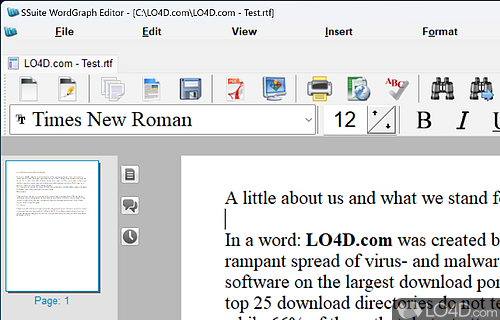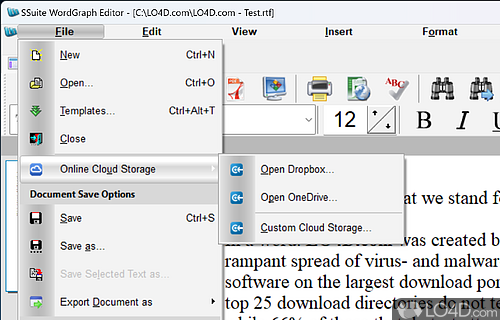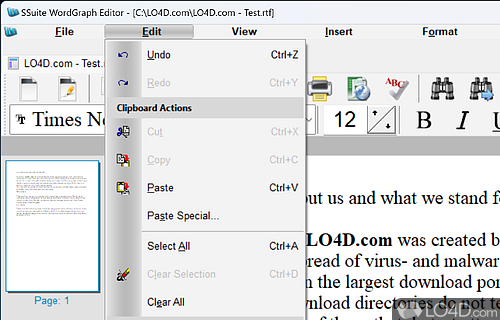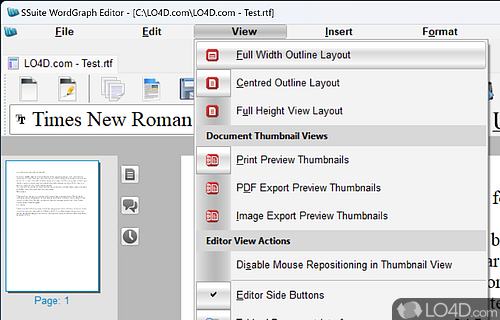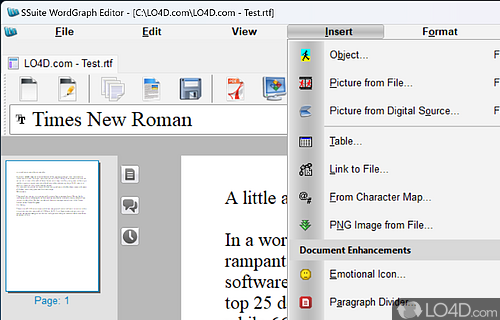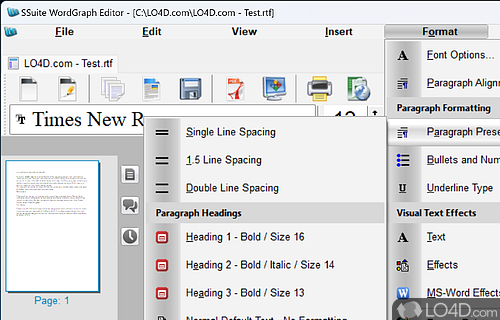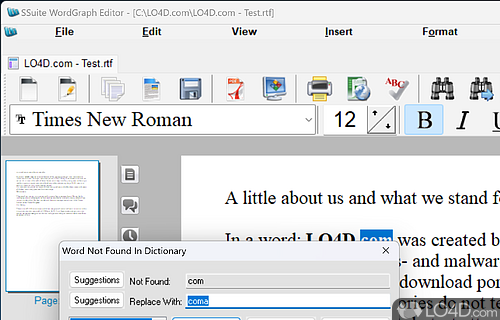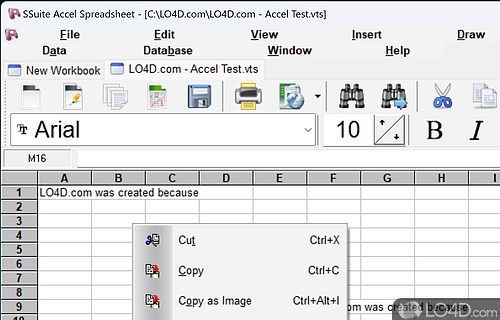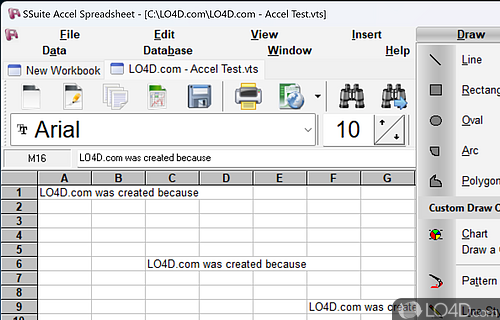A full suite of basic office tools with an advanced word processor, Excel-like spreadsheet app and contact and picture management facilities.
OmegaOffice HD+ is a freeware Word processor app and productivity tool developed by SSuite Office Software for Windows. It's advanced, powerful, well-designed, straightforward, user friendly and vital.
The download has been tested by an editor here on a PC and a list of features has been compiled; see below. We've also created some screenshots of OmegaOffice HD+ to illustrate the user interface and show the overall usage and features of this Word processing program.
A fully featured alternative to programs like Microsoft Office
OmegaOffice HD+ is a full-featured office suite which includes tools for word processing, working with spreadsheets, viewing photos, playing tetris, surfing the Internet and sending emails.
The application interface has been enlarged to view the functions, features, and menu structures for better user-interaction on Full HD monitors.
This office suite introduces some new innovative concepts in interface design and user-friendly application interaction.
The tabbed document interface also make it easier to find your opened documents. The thumbnail preview enhances the user-interaction further by displaying the whole document layout, whether you are creating PDFs, image documents, or simply displaying the print preview as you create your important document, thesis, letter, or birthday card.
WordGraph word processor:
A number of available features give you a fine degree of control over the formatting of text, pages, sections of documents, and also entire documents in WordGraph. You may also save your documents in a variety of industry standard formats and even export them to pdf, jpg, bmp, png, gif, and our own presentation format ssp. Document compatibility with MS Office, OpenOffice, and StarOffice - { rtf, doc, txt, xls }
Create PDFs without any additional software. Use the built-in PDF capabilities of WordGraph to share your work easily and with everyone! Adobe Acrobat is NOT required to create these handy files.
Features of OmegaOffice HD+
- Advanced Formatting: Apply custom formatting to documents.
- Cloud Storage Integration: Access cloud storage services.
- Collaboration Tools: Share documents with others.
- Document Conversion: Convert documents to different formats.
- Document Scanning: Convert paper documents to digital.
- Document Templates: Create documents from pre-made templates.
- Email Client: Send and receive emails.
- Image Editor: Create and edit images.
- Language Support: Translate documents into other languages.
- PDF Editor: Edit and annotate PDFs.
- Password Protection: Protect documents with passwords.
- Presentation: Create slideshows and presentations.
- Spreadsheet: Generate graphs and charts.
- Text to Speech: Read documents aloud.
- Word Processor: Create, edit and format documents.
Compatibility and License
OmegaOffice HD+ is provided under a freeware license on Windows from office software with no restrictions on usage. Download and installation of this PC software is free and 2.40.6.4 is the latest version last time we checked.
Van Loo Software accepts donations for the continued development of this free software.
What version of Windows can OmegaOffice HD+ run on?
OmegaOffice HD+ can be used on a computer running Windows 11 or Windows 10. Previous versions of the OS shouldn't be a problem with Windows 8 and Windows 7 having been tested. It comes in both 32-bit and 64-bit downloads.
Filed under: